Partner with us for reliable IT support. Contact us now and find out how we can streamline your IT needs!





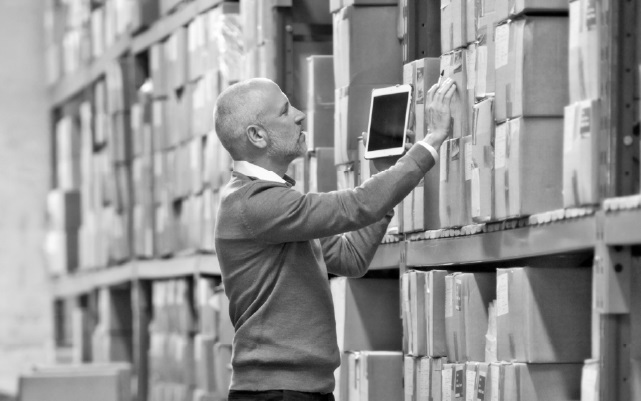









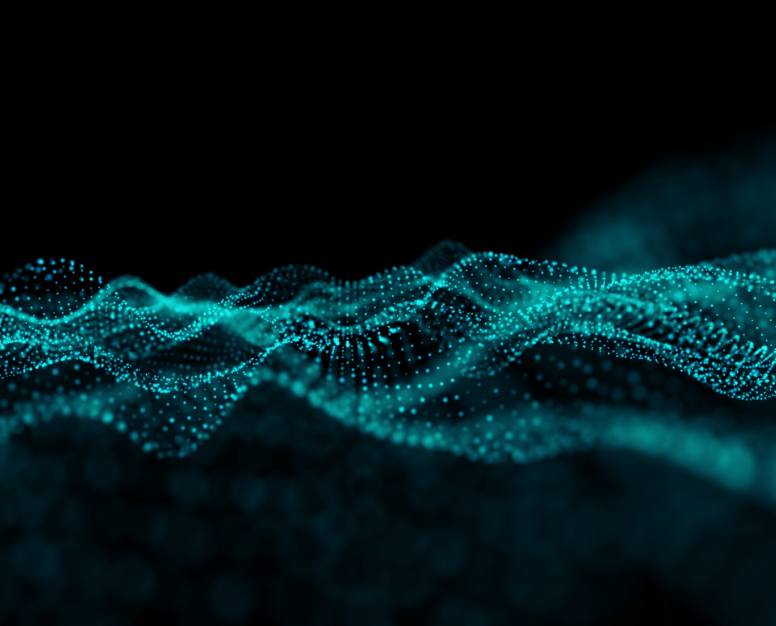



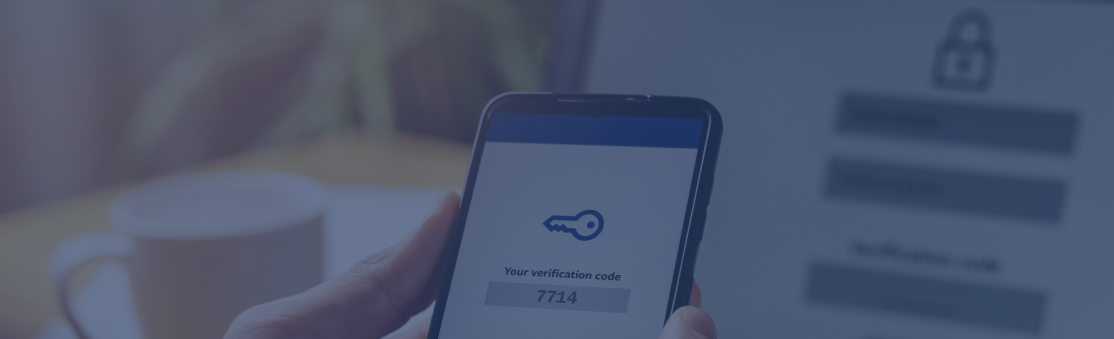




























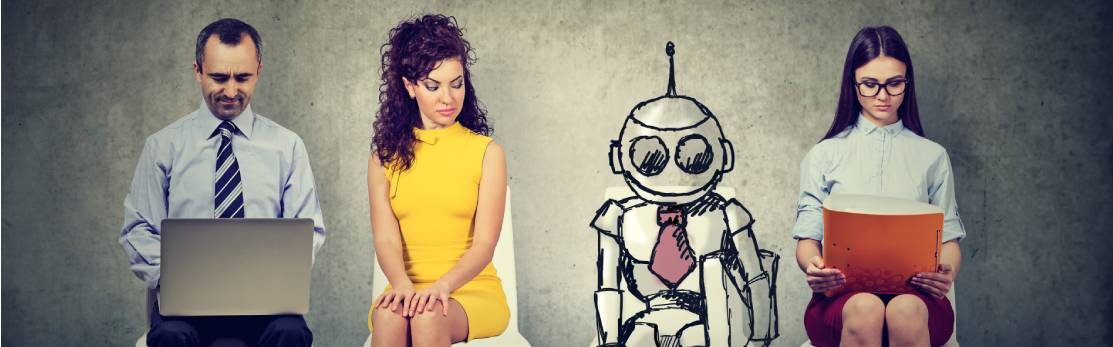










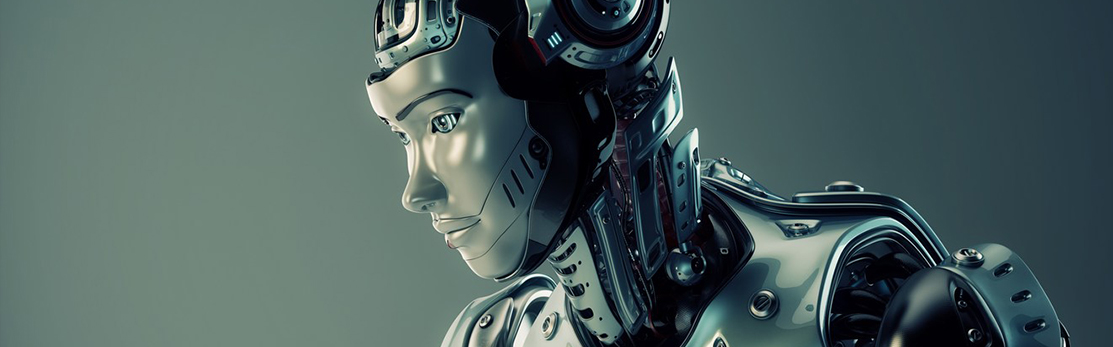
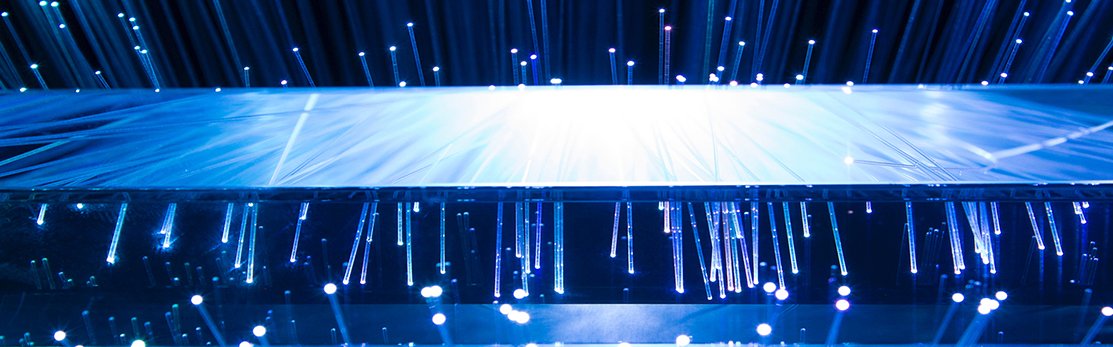

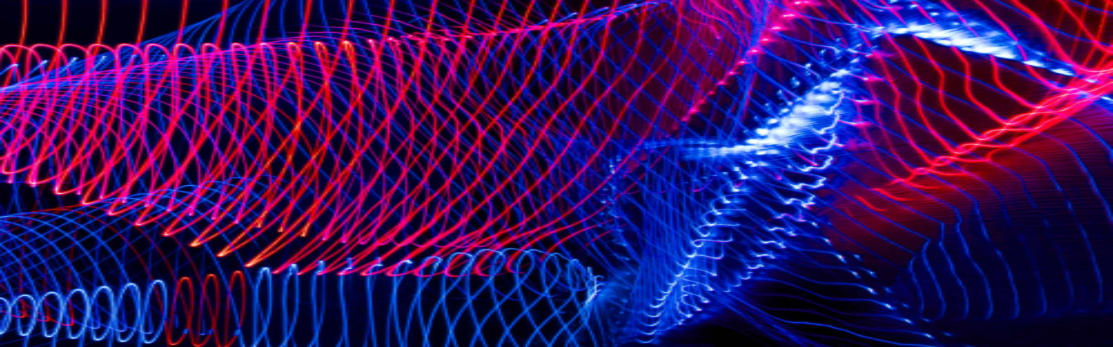



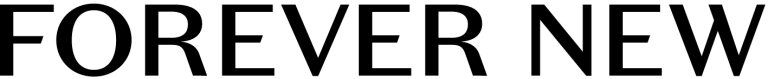
With complex operations, ever-changing fashion lines, and big expansion plans, Forever New needed a partner to kit out their premises and knit their IT environment.
With catastrophic floods threatening to inundate their data centre, we acted swiftly to safeguard our customer’s infrastructure, ensuring uninterrupted support for people in need..

Skillinvest puts SharePoint intranet refresh to work, re-engaging staff, driving engagement, and streamlining access to critical resources.
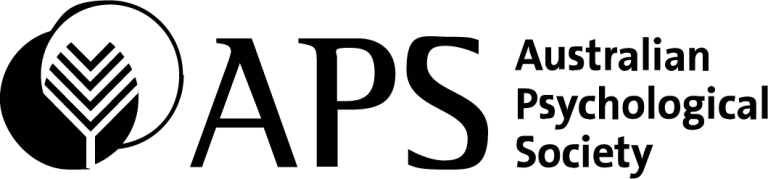
Hobbled with a manual reporting process that sidelined a senior accountant for upwards of two days every month, APS needed a smarter way to generate and distribute essential financial reports.

Cura, Australia’s leading day hospital provider, deliver high quality, patient-centred care in 29 high-tech facilities. But behind the scenes, Cura were growing concerned about the health of aging infrastructure.

When Aurizon, Australia’s largest rail freight operator, decided to make significant end-user support and IT platform support services improvements, Brennan answered the call. Then COVID happened. And the original transition plan needed a quick pivot.

With over 4,500 staff and 1,100 volunteers providing care to over 28,000 people in 60 locations, IT support is critical to HammondCare. When they needed to modernise and improve their overall support maturity, they called us.

With poor network performance causing recurrent outages across depots, Northline, a global logistics business, couldn’t afford to have substandard provider experiences.

Looking to replace inefficient legacy platforms, increase productivity, improve their customer experience and ready the business for future challenges, Secure Parking harnessed the power of IoT intelligent cloud technologies.

How one of Australia’s largest professional associations (Australian Psychological Society) is transforming their digital services.

Chamber of Commerce and Industry of Western Australia (CCIWA) is a not-for-profit, member-driven organisation that provides quality, cost-effective information, professional services and advice for businesses.
Innovation is like oxygen for businesses—vital, yet often unnoticed until it’s absent. And for this leading industrial gas supplier, finding forward-thinking solutions to solve ongoing problems is helping breathe new life into the business as it rises above the competition.
Busy redefining commercial, residential, and SMSF non-bank property lending, this leading investment specialist is seeing smart returns on an infrastructure refresh and a suite of Brennan-led enhancements.

Iceland Foods is a British food retailer with over 900 supermarkets throughout the UK, a further 40 owned or franchised stores across Europe, and a global export business.
Nipping at the heels of Australia’s big lenders, a lean, nimble, digital first fintech organisation are seeing smart returns on a suite of Brennan managed services to deliver superior customer experiences.

Founded in 2009, Elanor Investors Group is an ASX-listed real estate funds management organisation managing over $6.2 billion in real estate investments across Australia and New Zealand. But their IT environment and support structure was no longer meeting the business’ requirements.

An increase in the number and frequency of cyber security events was overwhelming BCE’s internal operations team and leaving the school network at a high risk of security compromise.

BG&E is a team of more than 850 highly skilled people, in 15 offices across Australia, New Zealand, Singapore, the United Kingdom and Middle East who design and deliver engineering solutions for clients.

Since launching in 2017, Exchange for Change (EFC) has been integral to the integrity of the NSW and ACT’s Container Deposit Schemes, coordinating the return of 13 billion containers, 925,000 tones of recycled materials, and $400 million in annual revenue.

Springfield City Group (SCG) (“The Group”) are the developers of the master-planned city of Greater Springfield, in Southeast Queensland.

Scouts Australia, Australia's largest youth movement, were outgrowing their accounting software and needed a system that could adapt to their structure and reduce their finance team’s administrative burden.

Following strong local growth, ADAMA, a leading crop protection company, wanted to fast-track its technology roadmap by implementing a range of new applications and services.

When Delaware North acquired the Sky City Casino, Darwin, it had to conduct a major technology upgrade – without any impact on the customer experience.

Brennan has been partnering with the Royal Australian and New Zealand College of Radiologists (RANZCR) since 2014, to drive and manage innovation through technology.

Watch how Tieman Tankers revolutionised their IT infrastructure with the help of Brennan.

With ageing IT infrastructure impacting staff productivity, users were spending upwards of 20 minutes waiting for computers to boot up.

When it comes to lending, there has to be a better way, doesn’t there? RedZed thinks there is. They understand that everybody’s situation is different, therefore they do not let computers make credit decisions.
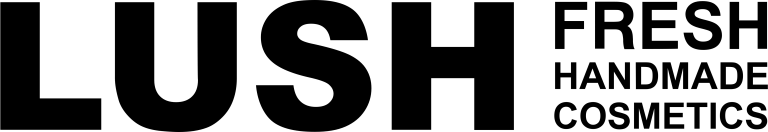
When Lush Australia developed the need for comprehensive and dedicated IT support, it looked for a partner with a nationwide presence and instant response capabilities.

Operating on an aging IT infrastructure, Act For Kids needed an IT solution that could keep up with their organisation’s growth.

Ingenico is a leading provider of payment services and technology, including support, maintenance, and repairs for EFTPOS terminals on behalf of banks.

When Forever New began a national programme of expansion, they sought to centralise their operations and adopt infrastructure that was quick-to-deploy and scale.

To best serve their 90,000 members, Active Super needed a trusted partner to design and implement new infrastructure, deliver network stability, and provide rock-solid support.

Founded in Australia in 1927, Strandbags traversed its way to becoming the household name for being the destination store for bags while being a proud evolution and celebration of its rich Australian heritage. With over 300 stores across Australia, Strandbags is a leading home-grown specialty retailer of high-quality luggage, handbags, and consumer travel gear.



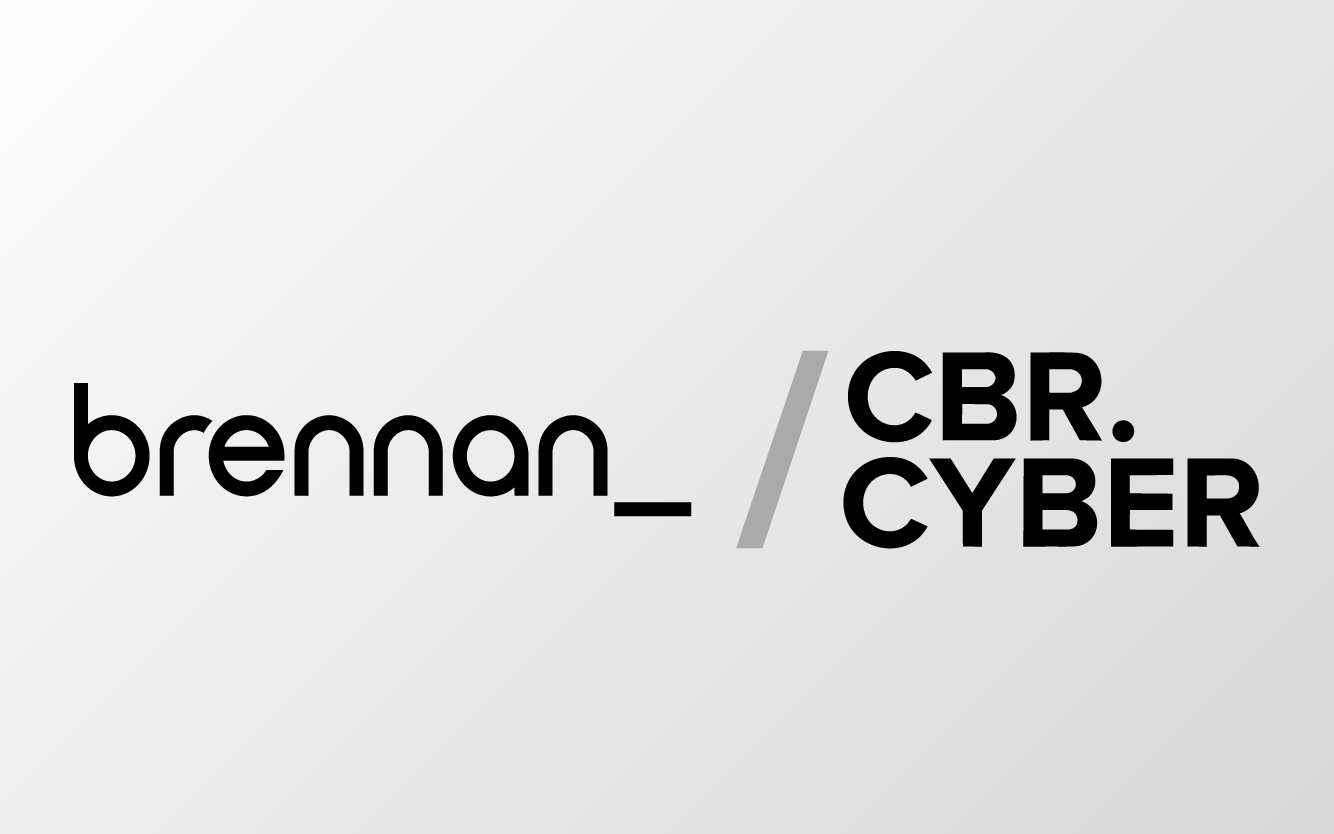







































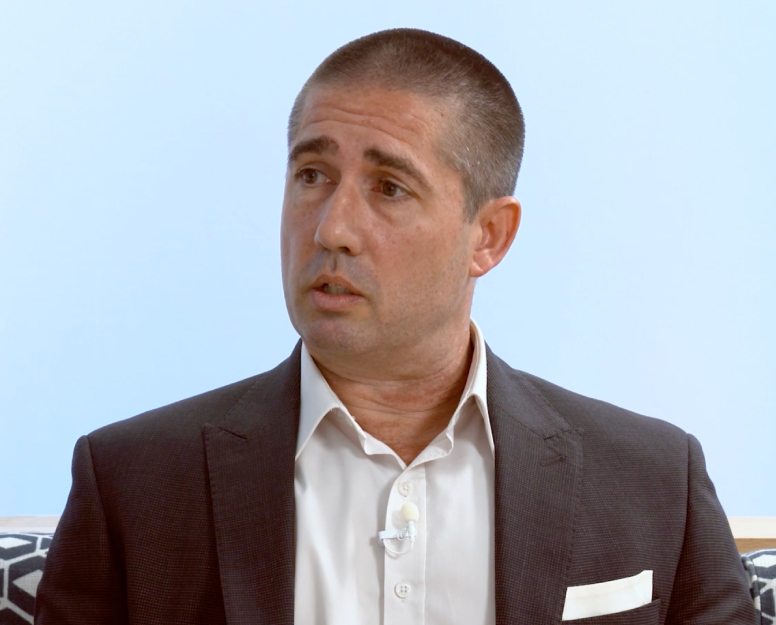













Partner with us for reliable IT support. Contact us now and find out how we can streamline your IT needs!